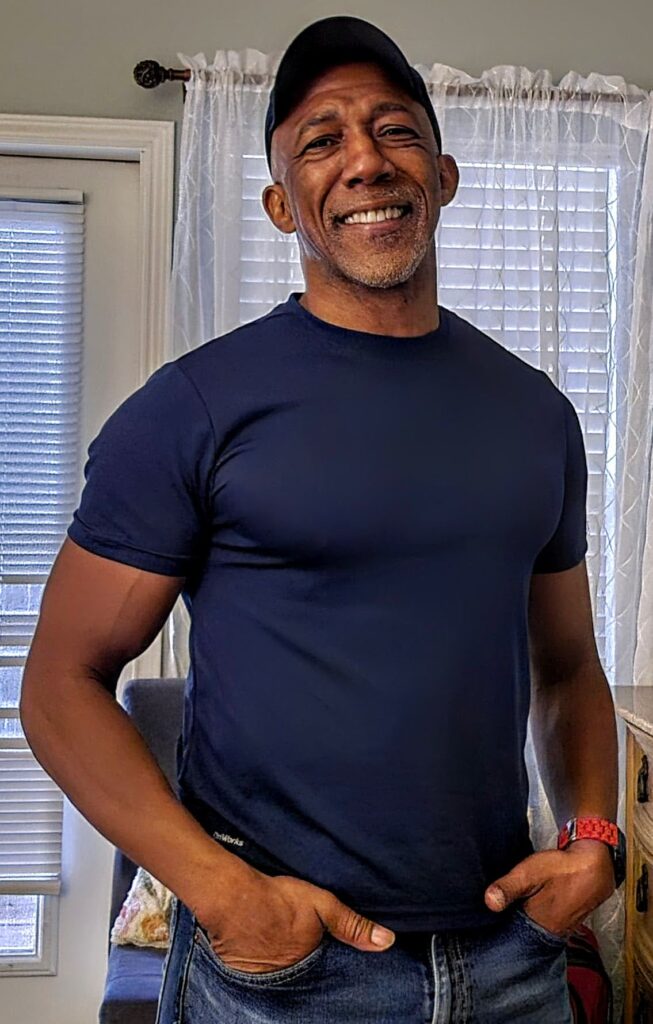Blog
- Home
- Blog


One author warns us against putting too much in the names that we find in Scripture.
While some have seen great significance in the meaning of “Amittai” (“truth”) and the name “Jonah” (“dove”), we must be careful not to interpret these in a way that goes beyond the book’s obvious intent. (Smith, 1995, p. 224)
Fanciful interpretations are to be avoided. Thank you, B. K. Smith. And yet care must be taken to avoid the other extremes — (1) seeing no meaning in names that have meaning (Genesis 17:9; 21:3-6; Exodus 2:10; Matthew 1:21) and (2) failing to recognize the relationship between names in the text and the clear intent of the original author. With trepidation and respect for the skills of the commentators that issue such words of caution, I submit the following.
The name Jonah (יוֹנָה) means dove. New covenant readers of this book, conditioned by the gospel accounts of Jesus’ anointing (Isaiah 11:2; Matthew 3:16; Luke 3:22; John 1:32), cannot help but to think Spirit when they encounter the word dove. Amittai (אֲמִתַּי), the name of Jonah’s father, means truth. Taken together the names form a word picture that indicates early in the text the role that Jonah has: a spirit of truth. He is a spirit of truth sent by God to a society that needs to be (i) confronted by someone they cannot ignore, (ii) convicted of sin, and (iii) converted away from violence. Insofar as God is willing to communicate His displeasure and declare the inevitable result of continuing in acts of evil, Jonah is God’s kindness, a sober warning, and a missionary of God’s mercy. And it works. Indeed, Jonah’s words will cause the city to repent and thus avoid the wrath of God; in this sense Jonah is successful as an agent of compassion. He foreshadows the compassion ministry of The Spirit of truth (John 14:17; 16:13) who now works in the world convicting it of sin, of righteousness, and of judgment (John 16:8-11).
The dove, the Spirit of Truth, that came and settled on Jesus has now settled on us (Ephesians 1:13). So then, Jesus followers are now carrying the mantle of truth bearers and have become agents of compassion. As the Father sent the Son, so now the Son sends us (John 20:21). We are sent forth to our newer Nineveh to confront with compassion the fallenness of our world and to offer the gracious gift of saving truth through the gospel.
References
Smith, B. K., & Page, F. S. (1995). Amos, Obadiah, Jonah (Vol. 19B). Nashville: Broadman & Holman Publishers.
In Koine Greek, the dative and accusative cases are both used to indicate relationships between words in a sentence. But the dative and the accusative serve different functions. In this very brief post I will compare these two cases with examples from the New Testament. If you are struggling to understand why the verb will be in one case accusative or in another dative or if you are having trouble falling asleep, read this post.
In His grip by His grace,
Roderick L. Barnes, Sr.
References

The Ministry of the Spirit in Stephen (Acts 6:8-15)
8 And Stephen, full of faith and power, did great wonders and signs among the people. 9 Then there arose some from what is called the Synagogue of the Freedmen (Cyrenians, Alexandrians, and those from Cilicia and Asia), disputing with Stephen. 10 And they were not able to resist the wisdom and the Spirit by which he spoke.
The Special Abilities of Stephen (Acts 6:8) — The former mentions of signs and wonders among the people were about work done by the Spirit through the apostles (Acts 2:43; 3:1-9; 4:33; 5:12, 15). This is the first time that we hear of supernatural work being done by the Spirit through people outside of the twelve. Why? That is, (1) why were these abilities formerly only seen in the apostles and (2) what changed?
The signs, miracles, and wonders of the apostles, and Jesus before them, served to certify that they were sent by God (John 3:1-2; Acts 2:22). Think with me on the purpose of such power in the life of the Lord. Jesus pointed to the signs and wonders being done through Him when He encountered detractors. He used them to reinforce His claims when people expressed reservations about receiving a Messiah from Nazareth:
The supernatural works being done through Jesus were aimed at helping people believe in Jesus. Through the works the Father attested to the veracity of the Son’s claims (Acts 2:22). The ministry of Jesus was validated by His miracles.
The ministry of the apostles was also validated by signs, wonders, and miracles (Hebrews 2:3-4). Through supernatural acts Jesus was made more credible. And through similar works the apostles were also validated. And so it is with the new deacons. That is, the signs and wonders serve as validation for deacons Stephen (Acts 6:8) and Philip (Acts 8:5-8). Stephen is now doing great wonders and signs among the people (Acts 6:8). In this way the new deacon is authenticated. Like Jesus and his apostles, the man upon whom the apostles have laid their hands is now being certified by miracles. Through the miracles Stephen is given a platform for promoting faith in Christ. Like Jesus and the apostles, Stephen is using the spotlight created by the miracles for declaring the word of God. And the Holy Spirit is on board with this plan; it is all part of the plan. Stephen is now someone to be regarded as having sound doctrine and speaking the words of life (Titus 1:9; 1 Timothy 3:9). And he was teaching!
The Speech of Stephen (Acts 6:9-10) — The teaching ministry of Stephen was controversial. He was saying things that disturbed both the camps of the Pharisees and the Sadducees. On account of Stephen’s teachings there arose men from five different synagogues disputing with him.
Freedmen were former slaves (or the children of former slaves) who had been emancipated by their owners; if their owners were Roman citizens, their freedmen were enrolled as members of their family. Many Jews who were taken captive to Rome at the time of Pompey’s conquest of Judaea (63 B.C.) were subsequently emancipated and thenceforth had the status of freedmen. (Bruce, 1988, p. 125)
Those who argued with Stephen were Hellenists; they were Greek-speaking Jews that were formerly dispersed among the nations. They have now come back to Jerusalem and gather according to cultural affinities.
In this verse, the term “synagogue” is singular, but Luke named five of them. First, there was the synagogue of the Libertines, a word that means “freedmen.” These were Jews who were once slaves of Rome or sons of Jewish slaves of Rome, but now had been freed. They came from Rome and built their own synagogue. Second, there was the synagogue of the Cyrenians, Jews from North Africa. Third, there was the synagogue of the Alexandrians, Jews from Egypt. The Jerusalem Talmud states that they built their synagogue at their own expense. The Babylonian Talmud tells the story of Rabbi Eliezer Ben Zadok, who acquired from some Alexandrian Jews a building formerly used as a private synagogue[ 148] “and turned it to his own use.”[ 149] Fourth, there was the synagogue of Cilicia, built by Jews who came from Asia Minor or present-day Turkey. The province of Cilicia included the city of Tarsus. Hence, these were people who came from the same region as Paul, and this synagogue of the Cilicians may very well have been his place of worship. That may also mean that he would have been involved in the disputations with Stephen and would have been among those who lost their arguments with him. Finally, there was the synagogue of Asia, meaning other parts of Asia Minor. (Fruchtenbaum, 2020, Kindle Locations 2805-2815)
But in their midst is a Hellenist full of faith and power, performing miracles, and preaching things that sound like blasphemy. They tried to take Stephen on and refute his statements. But he defeated all of them; they were not able to resist the wisdom and the Spirit by which he spoke (Acts 6:10). What is going on? Is Stephen so smart that he can best anyone in an argument? While he was likely intelligent and certainly wise (Acts 6:3), that is not why he has become unbeatable in debate. Stephen, my fellow Jesus follower, is filled with the Spirit. (See the previous post in this series.) His invincible power in verbal combat is actually the outworking of God’s presence in a chosen vessel.
O my Lord, I am not eloquent, neither before nor since You have spoken to Your servant; but I am slow of speech and slow of tongue. (Exodus 4:10, NKJV)

Figure 1 – Moses protested his calling to lead based on his difficulty speaking.
Do you see it? That is, do you see Moses’ low view of his own speaking abilities? In his own words he was not eloquent. No. Instead he had some problem speaking that made his oration slow in delivery and perhaps pronunciation. Did he stammer? Whatever the problem was, in light of the help he had, it was actually not a problem. In the moment and as needed God would enable Moses to speak. His mouth was aided by the indwelling Spirit in saying what the occasion required. This is God’s response of encouragement and about the help His servant would have in speaking:
Now therefore, go, and I will be with your mouth and teach you what you shall say. (Exodus 4:12, NKJV)
“No weapon formed against you shall prosper,
And every tongue which rises against you in judgment
You shall condemn.
This is the heritage of the servants of the Lord,
And their righteousness is from Me,”
Says the Lord. (Isaiah 54:17, NKJV)
Further, instead of being condemned, the man of God will speak cutting truth about his accusers (Acts 7:54).
What do we do with this? We are not far enough through the narrative of what happens to Stephen to say. Not enough of Luke’s account of the trial of Stephen has been considered. We need more to know how to operate in our day to face opposition? But here are some questions that will help us to think deeply about the text and God’s reasons for wanting us to be filled with the Spirit.
Questions for Group Discussion
Note: The featured image for this post is of a friend and mentor — Pastor Dave Smith. One thing that Dave has taught me about being effective as a speaker is the importance of reviewing the entire message a few times before presenting. In the photo it is Sunday, 21 March 2021 and Pastor Dave is guest speaking at Communion Chapel.

Introduction
When we receive Jesus we receive pardon, we receive purpose, and we receive the Person of the Holy Spirit (Ephesians 1:13). Once He has come gone are the days of being without power, without counsel, without comfort, without companionship (John 14:15-18). Through the Holy Spirit the Lord keeps His promise to (1) never leave us nor forsake us (Matthew 28:20; Hebrews 13:5) and (2) enable us for amazing acts of service. But with His coming also comes the unresolvable conflict that results from being indwelt by the Spirit of Christ. When the Jesus follower surrenders gladly and becomes Spirit-filled, he also becomes, from the world’s perspective, as irritating as Jesus.
While we should always endeavor to promote peace, love our enemies, and be a blessing to the community – we should not be surprised when living like Jesus brings out unavoidable angst toward us from the world. Some believers, having failed to see or accept this truth, are working in vain to make peace with the world. They have a great zeal for Jesus. But the same believer is terribly wrong in thinking that their white hot faith is compatible with a society that is surrendered to Satan and cold toward Christ. The account in Acts 6:8-8:4, with the focus on Stephen, shows us as much.
The narrative about Stephen constitutes a major turning point in Acts. It ends a series of three trials before the Sanhedrin. The first ended in a warning (4:21), the second in a flogging (5:40), and Stephen’s in his death. (Polhill, 1992, p. 183)
In the few verses under consideration we see the consequence of being Spirit-filled.
Called to Conflict (Acts 6:8)
Luke has presented the Lord and His apostles as having power to perform signs and wonders (Luke 2:40; 4:1,14-15; Acts 2:43; 5:12). Now, for the first time in the records of Luke we are hearing of wonders and signs among the people being done through someone other than the Lord or one His apostles.
[Stephen] was the first other than the apostles to be described as working miracles. (Polhill, 1992, p. 184)
A naive reading of this verse begins to cheer about this new thing: regular people of faith are doing great work. But do not miss the fact that Stephen has already been introduced as a (1) a man full of the Holy Spirit and wisdom (Acts 6:3), (2) man full of faith and the Holy Spirit (Acts 6:5). If you are mindful of his introduction the words of Acts 6:8 seem odd. You might think, “Okay. He was full of the Holy Spirit. It has been said three times. Got it!” But this third mention should make me ask if the author is trying to tell me something through the pattern of words (full of the Holy Spirit) and their rapid repetition (Acts 6:3, 5, 8). What do we find in the writings of Luke?
It does not take a Bible sleuth to see that where these words occur in the writings of Luke, we can expect to see conflict that cannot be resolved. The Spirit-filled person was called to it! The story with Stephen is no exception. Indeed, because of the threefold mention of his filling with the Spirit we should expect unprecedented animosity.
References
Polhill, J. B. (1992). Acts. Nashville: Broadman & Holman Publishers.
Maximizing Your Ministry Part 3 – Delegate Some Duties (Acts 6:1-7)
Acts 6:3 The apostles had already discussed among themselves the issue at hand. By the time they disclosed their assessment they were ready to give direction to the church. They directed the disciples to seek out seven… of good reputation. What kind of people? They give the qualifications along with the quantity requirement; essentially these are deacons.
Acts 6:4 What are the apostles going to do? That is, when seven men selected to handle this distribution have been put into place, what is left for the apostles to do? Without the duty of serving tables the apostles are freed up for their calling. Liberated from a work that they can do but are not called to, the twelve are going to give themselves continually to two things: (1) to prayer (Romans 12:12; Ephesians 6:18) and (2) the ministry of the word.
68.68 προσκαρτερέωa; προσκαρτέρησις, εως f: to continue to do something with intense effort, with the possible implication of despite difficulty—‘to devote oneself to, to keep on, to persist in.’ (Louw, 1996, p. 662)
The church does not have the written gospels or the epistles. Until these important documents have been created, the apostles are responsible for teaching the words of Christ to the people (Matthew 28:18-20). The work is difficult and requires focus and considerable time in prayer. In fact, when we consider the order of what the apostles will be devoted to, prayer is first. Our apostles are telling us two things:
The Principle of Putting Prayer First — Prayer is the prerequisite to preaching the word. Prayer is the non-negotiable need for a ministry of teaching the word. The apostles are telling us that those who would do well in a ministry of the word must hand themselves over to it. To what? To prayer! Those who would succeed in this work must turn themselves in for the unending undertaking of pleading for what is needed for the people of God.
The twelve make it clear that there must be a nonstop calling out to God for His help in (1) understanding the Scriptures, (2) explaining the Scriptures, and (3) asking for God’s grace in the heart of the listeners. After this, excellence in a calling to the ministry of the word requires a dogged determination to dig deep without distraction.
Questions for Consideration
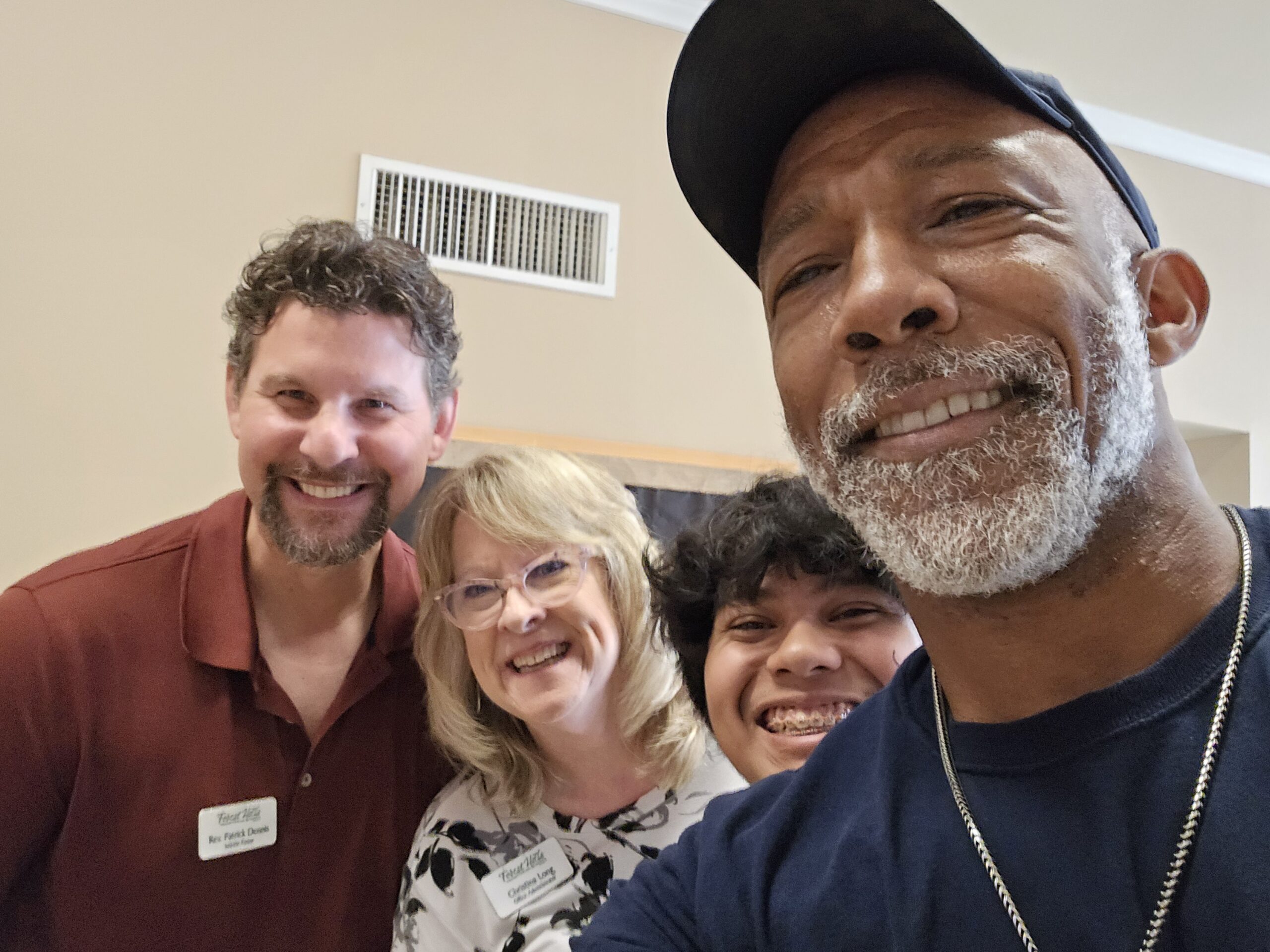
Concentrate on the Calling (Acts 6:1-4)
1 Now in those days, when the number of the disciples was multiplying, there arose a complaint against the Hebrews by the Hellenists, because their widows were neglected in the daily distribution. 2 Then the twelve summoned the multitude of the disciples and said, “It is not desirable that we should leave the word of God and serve tables. 3 Therefore, brethren, seek out from among you seven men of good reputation, full of the Holy Spirit and wisdom, whom we may appoint over this business; 4 but we will give ourselves continually to prayer and to the ministry of the word.”
Acts 6:1 The new community has been characterized by unity and sharing (Acts 4:32). In the recent past people that owned land or houses sold them and brought the proceeds to be distributed according to needs (Acts 4:34-35). Out of this generosity the needs of all the people were met — until they weren’t. At some point it became obvious that the distribution stopped being fair. Greek-speaking Jews (Hellenists) noticed that their Greek-speaking widows were neglected in the daily distribution of alms. The Hellenist’s complaint against the Hebrews, a quiet grumbling that eventually erupted in open criticism, was that the Hebrews were only taking care of Hebrew widows; Hellenistic widows were overlooked.
The care of the widows is good. But when the care is not done carefully it can cause hard feelings, discontent, and even division. Although the number of disciples was multiplying not everyone was feeling good about how their fellowship was treating the Hellenistic widows. Can you imagine the complaint?
“Excuse me, Peter, John, and the other apostles. Sorry to bother you guys with this but the Hellenists or Greek-speaking Jews are upset because their widows are neglected by the Hebrews in the daily distribution of alms. That is, when the food pantry or money is given out, the Greek-speaking widows typically get less or are left out altogether.”
The Hellenists were Jews that had been “born outside the Land but had moved into the Land of Israel. These are the Diaspora Jews. Jews from the Dispersion who had migrated back into the Land of Israel” (Fruchtenbaum, 2020). They believed in Yahweh, had practiced Judaism, and had become followers of Jesus. However, owing to their long and multi-generational residence in other countries, they did not speak Hebrew. Does this matter to us today? Let’s talk ministry effectiveness. For those who would serve their subcultures well, it does. Serving your church well means being able to communicate effectively. This is not entirely based on your own ability to articulate the meaning of a passage or lead people in worship. It also means being able to listen well to people that we love when they are in difficult moments. In those moments, if their first language is not your first language, the ministry may be operating below its capacity.
The desire to speak one’s native tongue during times of high emotional is a deeply rooted psychological and cultural phenomenon. This behavior is often seen in multilingual individuals who, despite proficiency in other languages, revert to their first language when experiencing intense emotions such as fear, anger, grief, or joy. For those who would bring excellence to the service of people whose first language is something other than their own, without the ability to speak the language of the people you are serving, things are being missed. Consider diversifying your team. Prayerfully look at adding people to the team that speak the languages of the demographics you are serving. Why?
Psychological and Neurological Factors Favoring Diversity
Sociolinguistic Perspectives
Questions for Consideration
Acts 6:2 The twelve summoned the multitude of the disciples to disclose and direct. Trained by Jesus to lead they recognize the importance of ensuring the participation of the church laity in dealing with difficulty. First, they disclosed their assessment of the situation and how it related to their apostleship: It is not desirable that we should leave the word of God and serve tables. Notice that they did not speak against serving the widows. But they said they should not be the ones doing it. Some will see in their response a condescending attitude toward the needs of the poor. Some will read this passage and get the impression that the apostles believe themselves to be above serving widows. That is not the case. They have been trained to serve (Matthew 20:28; John 13:1-17), charged to serve (Luke 22:26; John 21:17; 1 Peter 5:3), and changed in order to serve effectively (John 14:26; 15:26). And they believe that serving the poor is an important part of church ministry (Galatians 2:10). In seeking to understand the response of the apostles we must prayerfully consider their calling. The apostles were to have a special foundation-laying ministry (Ephesians 2:20) of preaching, teaching, and penning the word. Each of the following passages sheds some light on their decision in this matter:
Who wants to see the pilot of the airplane coming down the aisle asking if you would like cookies or peanuts? A lot of people can do that job. But flying the plane requires special training and our lives depend on it being done well. We want the pilot to remain focused on flying.
It is with their calling in mind that they must say no to the request for their personal oversight and high participation in the distribution of alms to the poor. They say no in order that they would yes to what matters most – their calling. For the apostles, to personally prevent the problem that has been presented they would have had to take an enormous amount of time away from prayer and the ministry of the word. That would not be desirable; they were called and trained for a ministry of the word. As we consider the response of the apostles we are given a principle for our own day-to-day decisions about what we should and should not do. If we are going to render excellence to God and His people though our living, we do well to keep this in mind:
The Principle of High Quality Production — Excellence is never an accident. In order to effectively bring forth good fruit you must focus. There will be no casual completion of your calling. You must concentrate on your calling and cut out things that you are not called to do (1 Timothy 4:15). Being involved in many good things at the expense of your calling is not desirable to God.
Here is the question, friend: What can I do to become more fruitful in my calling? And here below are three things that will help you get answers and stay in His will.
Before I was blessed with an opportunity to serve as a pastor at Three Rivers Community Church in Martindale I was a volunteer with a few ministries in San Antonio, Texas. I remember like it was yesterday talking with a friend in the hotel lobby during a break at a winter conference. I was serving as a speaker along with James Mendoza. (Pastor Mendoza is an outstanding leader and teacher at Vista Community Church in San Antonio, Texas.) While at the conference a friend and ministry staff member with the ministry I volunteered with asked if I was going to sign up for another year. As much as I enjoyed serving as a speaker for their conference and for the campuses served by that ministry, I was certain that I would not be going much further with them. Why? Because I was not leading.
And in my home church, although I was asked to serve as a leader of a good ministry in that fellowship, I was certain that I would not be staying. Why? Because I was not teaching. During that same period of time I was also asked if I would lead media ministries for two different organizations. I gave each of them a no. Why? Because if I had accepted those positions I would not be focused in the areas that God has equipped and called me: leading and teaching. Friend, you must stay with what God had called you to do. It is not desirable that you would leave your calling to serve in other capacities. Be undistracted! Some will regard your steadfast decision to be undistracted as an indicator of arrogance. That may be true; you may be arrogant. But don’t be ignorant of the truth about your calling – you need to concentrate on it. Saying no to others is about saying yes to God even more. Or, as is the case with the apostles, your “no” is the outworking of a clarity and confidence about the calling of Christ on your life. Saying “yes” to things that you are not called to do means saying “no” to being truly devoted to your calling.
The Principle of Equal and Opposite Answers — When we are asked to do something, we have to realize that saying yes will always mean saying no to something or someone else.
It is not arrogance or a lack of a servant’s heart that will lead you to turn down an “opportunity” when it means being less available for what God is asking of you.
Questions for Consideration
References
Pavlenko, A. (2005). Emotions and Multilingualism. Cambridge University Press.
Notes
In the featured image of this post I am seen with Rev. Patrick (Forrest Hills Presbyterian Church), Christina (administrative assistant), and Joshua (UTSA student and way cool partner in ministry). We were fellowshipping a bit.

Maximizing Your Ministry Part 1 (Acts 6:1-7)
Introduction
The admonition to care for the poor is found throughout the Scriptures (Exodus 23:10-11; Leviticus 23:22; Deuteronomy 15:7-11; Esther 9:22; Psalm 14:6, 41:1; Proverbs 14:21; Matthew 11:5, 19:21; Romans 15:26; Galatians 2:10; Luke 14:13, 21). Caring for the poor is one way that a person in the community of faith does business with God (Proverbs 19:17) and honors Him. How does showing kindness to the poor honor God? There are at least two reasons why kindness to the poor honors God. First, the poor are made in the image of God (Genesis 1:27; Proverbs 14:31; 22:2); showing kindness to the poor is a way of showing respect for His image (1 John 4:20). Second, rendering compassion to the poor in our fellowships is one way we demonstrate our new birth (1 John 5:1).
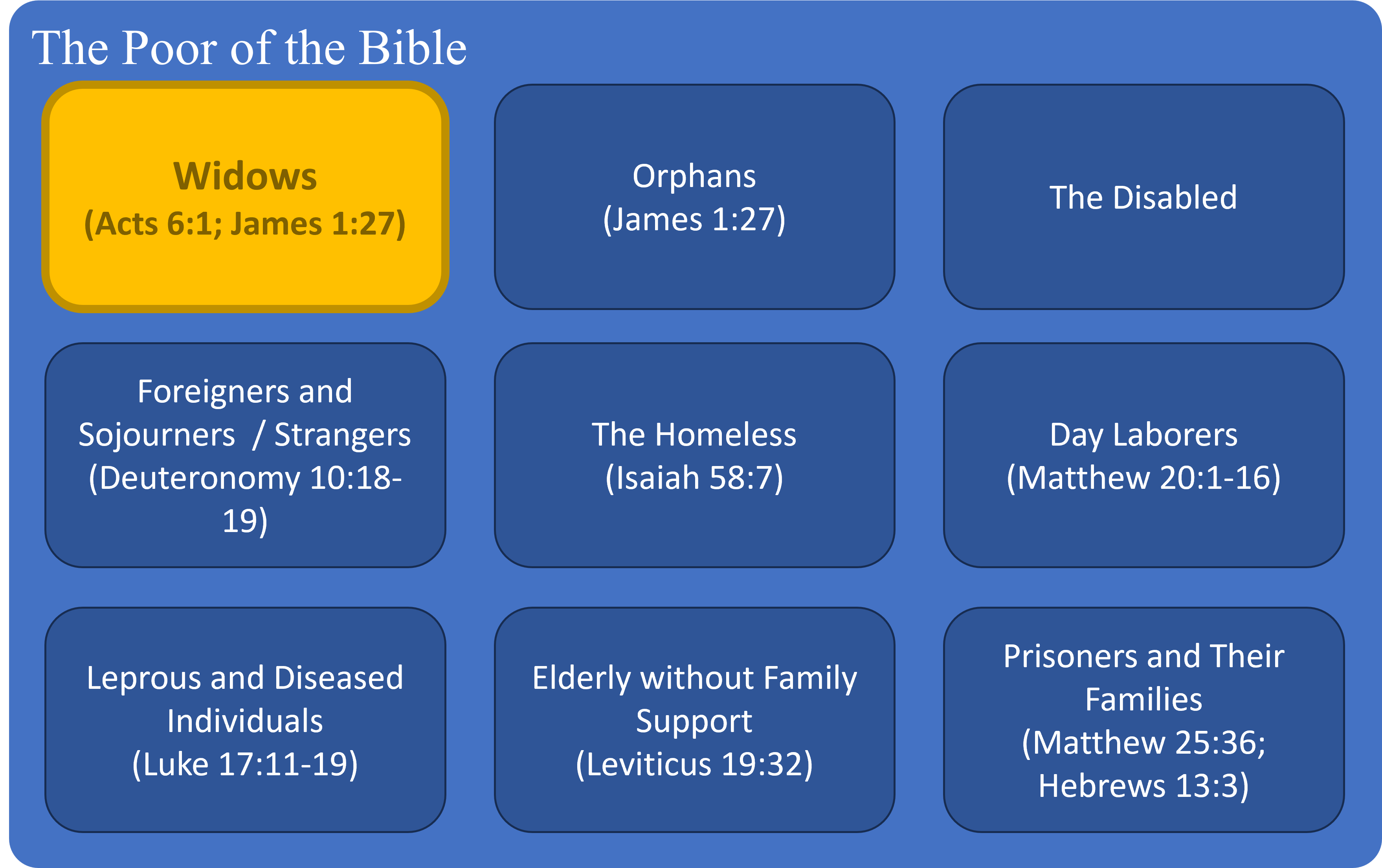
Figure 1 – Poor people in the Bible come in many types. Especially important to God are widows (James 1:27).
Within the segment of society regarded as poor there is a subsection that is especially dear to God’s heart: widows and orphans (Exodus 22:22-24; Deuteronomy 10:18; Psalm 68:5; Proverbs 15:25; James 1:26-27). Widows, especially in the time of the first church, were particularly vulnerable to poverty. The agencies of modern governments that care for the poor did not exist. But the early church, under its apostolic leadership, had been mindful of this group. There was a daily distribution of alms aimed at meeting the needs of widows. This distribution to the widows had worked for a while; it had been effective when the church was fairly homogenous. But with exponential growth in the fellowship came a corresponding diversity in the demographics. The church is now comprised of local Jews and those that have immigrated to Jerusalem. The local Jews speak Aramaic (or Mishnaic Hebrew). Those that have immigrated to Jerusalem are called Hellenists (Acts 6:1). Who are the Hellenists and how do they differ from the Hebrews? F.F. Bruce summarizes:
The church of Jerusalem, we are now told, comprised both “Hebrews” and “Hellenists.” The main distinction between the two groups was probably linguistic: the Hellenists were Jews whose habitual language was Greek and who attended Greek-speaking synagogues; the Hebrews spoke Aramaic (or Mishnaic Hebrew) and attended synagogues where the service was conducted in Hebrew. Many of the Hellenists had affinities with the lands of the Jewish dispersion around the Mediterranean shores, whereas the Hebrews were Palestinian Jews; there were doubtless several minor social and cultural differences between the two groups. In the Jewish world as a whole there were tensions between them, and some of these tensions endured between members of the two groups who had joined the “disciples” (Bruce, 1988, p. 120).
The Hellenists are Jews of the Diaspora that have assimilated some aspects of Greek culture – especially language. Arnold G. Fruchtenbaum, in his commentary on Acts explains that their was a grievance growing among the Hellenists against the Hebrews:
[W]hile the church was deeply concerned about taking care of the widows, there seems to have been a prejudice in favor of the locally born, Hebrew speaking widows, over the Greek speaking widows who had immigrated into the country. The latter felt neglected and overlooked in the daily distribution (Fruchtenbaum, 2005, Kindle Locations 2723-2725).
Out of the growth caused by the ministry of the word (Acts 5:42) came diversity. Out of the diversity arose discrimination and inequity. In order to deal with inequity and discrimination there would need to be an intervention by the apostles. The handling of the matter by the twelve contains principles of missional living that are sorely needed by many fellowships and individuals today. If we are willing to listen to the voice of the early church apostles, our ministries, personal and corporate, can become more efficient and more effective. The twelve tell us to concentrate on our calling, delegate duties, and then watch God work.
Questions for Personal Study
References
Bruce, F. F. (1988). The Book of the Acts. Grand Rapids, MI: Wm. B. Eerdmans Publishing Co.
Fruchtenbaum, Arnold G (2005). Commentary Series: The Book of Acts. Ariel Ministries.
Notes
The women seen in the featured image of this post were at a conference in Atlanta. Immediately to my right is Yvonne. Across the table is Virgina. I was there for the company owned by my wife and I, BIF Technologies, on business with Xtreme Solutions. After our respective work we met over prayer, the Scriptures, and worship in a public setting. We endeavored to (1) be above reproach and (2) make the most of the moment. Maximizing your ministry may be as simple as using moments that seem secular for purposes sanctified.
Introduction
Are you using Agile to help your organization deliver products and/or services? If the answer to that question is yes, then you are breaking the work of bringing products and services to your customers into sprints. (If you are new to Agile and you do not know what a sprint is, I recommend Schwaber’s The Scrum Guide: The Definitive Guide to Scrum: The Rules of the Game.) A sprint in Agile is a time-boxed period.
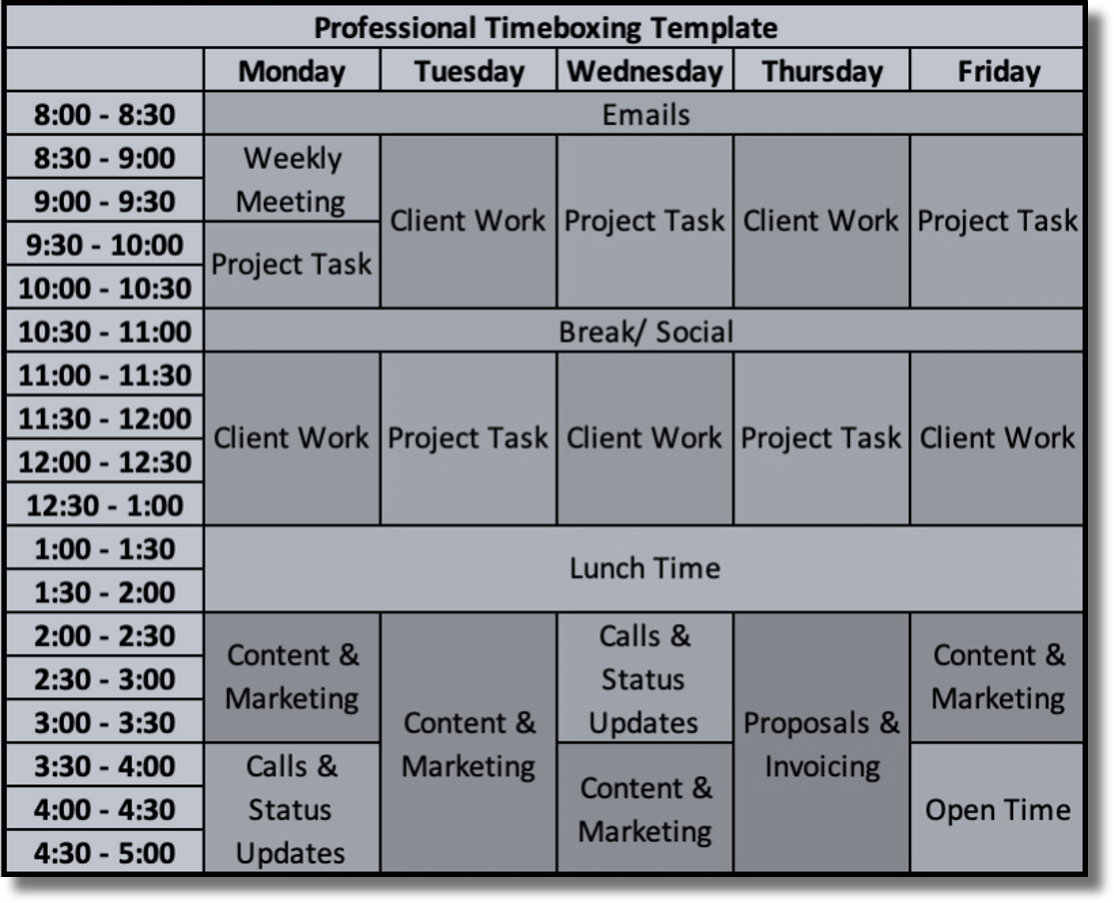
Figure 1 – A Sprint is a Time-Boxed Period for Agile Work. The figure shows time boxing outside of Agile for time at work.
That period ranges from one to four weeks. During the sprint period a specific set of work is attempted and made ready for review by a customer. The sprint is a fundamental unit in Scrum and the Agile framework.
Your sprint is a single iteration in your product development or service delivery process. What happens during a sprint? It depends on whether your organization or team produces a product or a service. Let us say, for our discussion, that your team labors to deliver a viable version of a product. (A product could be a piece of software, alternators for a particular line of trucks, or a newsletter for a non-profit ministry). Your sprint begins with a planning meeting where the team defines the sprint goal and selects items from the product backlog to work on in the time-boxed period.
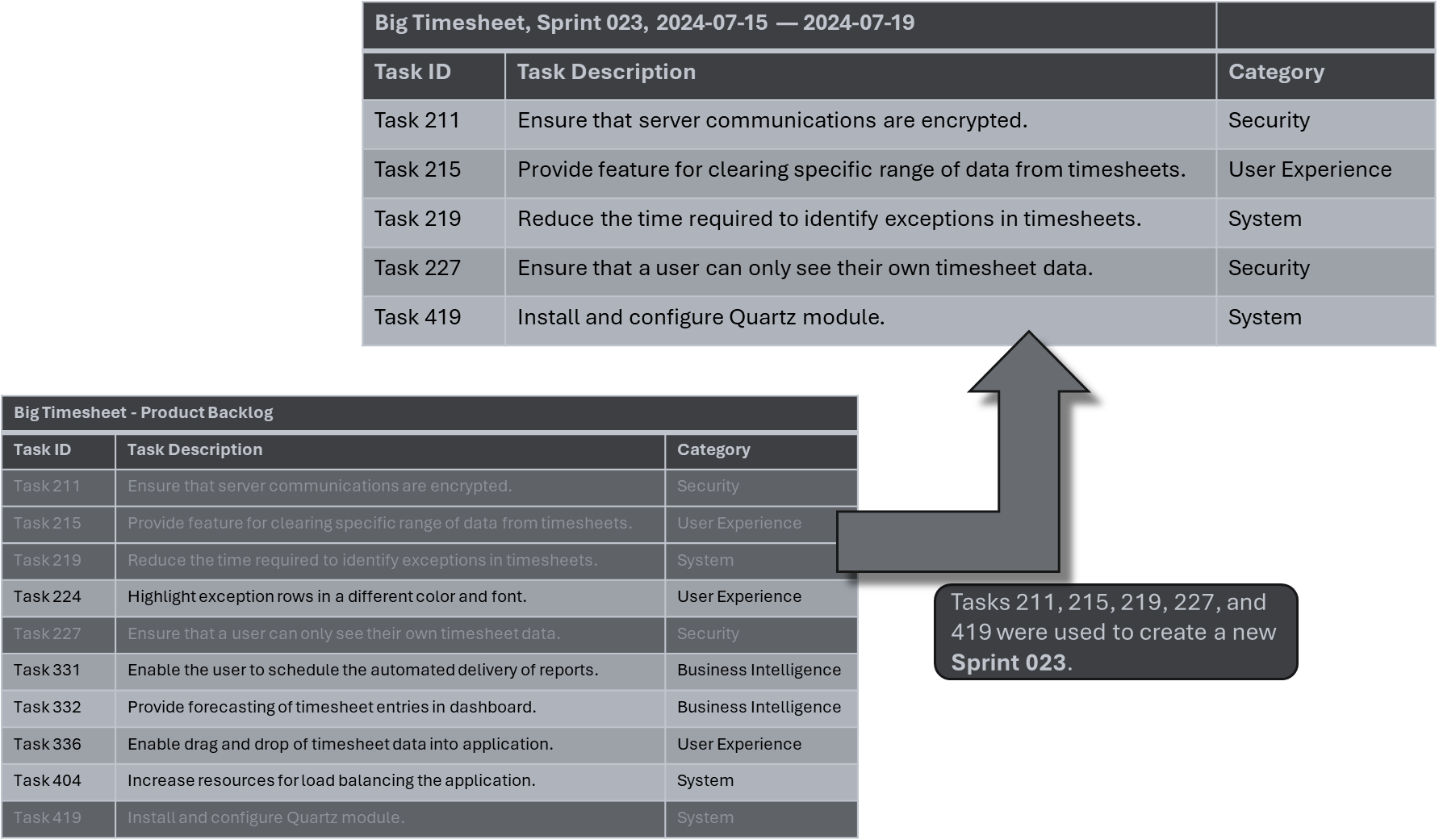
Figure 2 – Sprint tasks are selected from the backlog for completion in the time-boxed period.
Your sprint ends with a review and retrospective to assess the work completed and improve processes for the next sprint.
Getting better at sprints should be the ongoing goal of any organization that is leveraging Agile. To improve at sprinting there has to be business intelligence that tells the team how they did on the sprint. There have to be metrics and visuals that provide insight on (1) how things went down, (2) what went well, and (3) what could be done better.
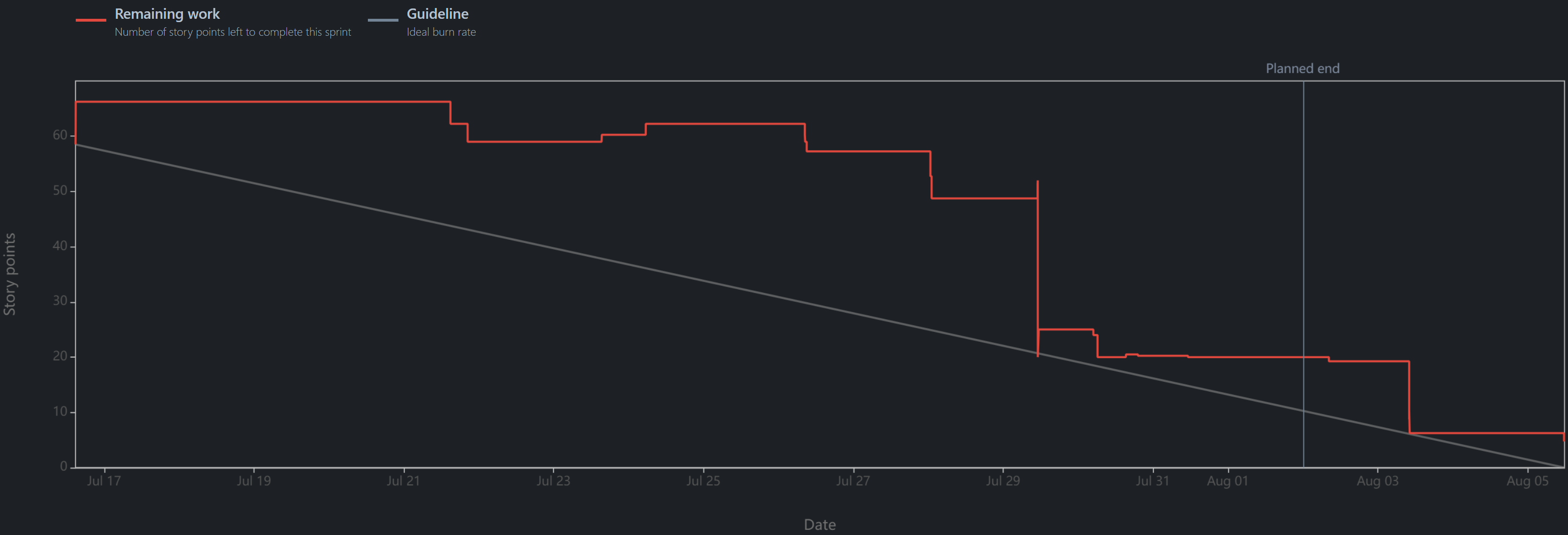
Figure 3 – Example Sprint Burndown Chart
Let us take on just one of these business intelligence components — velocity. Calculating velocity in Agile is important for several reasons:
Using Jira to Calculate Velocity and Efficiency
Jira is a popular project management and issue tracking software packaged developed by Atlassian. It is widely used by Agile teams to manage their software development processes. Let us say that we have a software product called XSIPBI. Further, let us say that we are working through the development and release of features using sprints. In the table below we provide basic metrics for each sprint. The velocity in each sprint is the sum of story points for completed tasks.
| Sprint | Committed | Completed / Velocity | Goal Success Rate | Start Date | End Date | Duration Days | Efficiency ( pts / day ) |
| XSIPBI Sprint 011 | 20.8 | 3.8 | 18% | 2024-05-22 | 2024-06-04 | 10 | 0.380 |
| XSIPBI Sprint 012 | 27.5 | 22.4 | 81% | 2024-06-04 | 2024-06-27 | 18 | 1.244 |
| XSIPBI Sprint 013 | 28.8 | 16.5 | 57% | 2024-06-27 | 2024-07-16 | 14 | 1.179 |
| XSIPBI Sprint 014 | 60.5 | 45.5 | 75% | 2024-07-16 | 2024-08-05 | 15 | 3.033 |
| XSIPBI Sprint 015 | 4.8 | 12.5 | 260% | 2024-08-05 | 2024-08-13 | 7 | 1.786 |
The formula for velocity, for those who like the notation of the Mathematics, is very simple and given in the equation below:
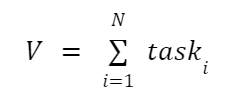
In this equation V is velocity and taski is the story points for the task with index i. While velocity is often touted as important, I find efficiency more informative as a metric of team performance in a sprint. Efficiency tells us the rate at which story points were being completed for each day of the sprint. The efficiency of a team is a ratio that makes it easy to compare the rate at which work was done across sprints. The sprint with the highest velocity in Table 1 is Sprint 014. More important than its velocity is the fact that it has the highest efficiency; three story points were completed every day… on average. The efficiency of Sprint 014 is higher than the efficiency of any of the other sprints in the table. Give a day to Sprint 012 and it will only finish 1.24 story points. Give the same amount of time to Sprint 014 and it will get more than twice the story points completed.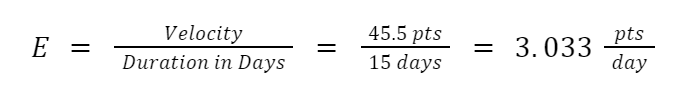
I regard sprint Efficiency like the MPG of a car. With a 2024 Ford Bronco Sasquatch (2.7L, 6-cyl, AWD) I can go 17 miles on a gallon of gas in city driving; in other words, it has a city MPG of 17. With a 2024 Ford Maverick (2.5L, 4-cyl) I can go 33 miles on a gallon of gas in city driving; it has city MPG of 33. Given a single gallon of gas, the 2024 Ford Maverick is more efficient. Of course this is an oversimplification of how car efficiency is measured. We should also consider things like towing capacity and the number of cylinders in the engine. Likewise, when measuring the efficiency of a sprint we should also take into account the number of people involved and other resources required for getting the work done.
Conclusion
If you will add velocity to your business intelligence review of a sprint you will be able to use history to do better planning. A story point commitment that is being considered should be evaluated in the light of past commitments and how much was actually completed – the velocity. Don’t commit to story points that history shows are a case of sandbagging or pipe dreaming; make realistic goals using the velocity history of your team. Also, it would be good to calculate the efficiency of each sprint. This ratio gives you the mean of story points your team completed each day. I regard this value as the true velocity and can use it to say whether or not our team can expect to finish all of the tasks before the end of the sprint. Using efficiency I am equipped to decide which task should get the attention if we know that not all of them can get done.
Side Note on Time-Boxing
Time-boxing refers to the project management practice of allocating a fixed amount of time to an activity, task, or event. Once the set time limit, or “time box,” is reached, the activity or task is stopped. What if the task or activity is not complete? It is still stopped. When time boxing of work is used to manage work, the task, activity, or event, regardless of whether it is completed, is brought to a halt. This concept is an often-used time management technique to ensure that work progresses efficiently and that time is used effectively.
Is it practical? Very! In a practical sense, time-boxing keeps teams on track by forcing them to acknowledge the scarcity of time. Teams or individuals using time boxing focus on specific tasks within a predetermined timeframe, avoiding scope creep and helping to prioritize work. For example, in a Scrum meeting, a “time-boxed” daily stand-up might be limited to 15 minutes. After 15 minutes the meeting ends. The meeting ends regardless of whether all topics have been discussed. This approach encourages concise communication and efficient use of time.
References
Schwaber, K., & Sutherland, J. (2020). The Scrum Guide: The Definitive Guide to Scrum: The Rules of the Game. Scrum.org. Retrieved from https://www.scrumguides.org/scrum-guide.html
Pressman, R. S., & Maxim, B. R. (2014). Software Engineering: A Practitioner’s Approach (8th ed.). McGraw-Hill Education.
Rubin, K. S. (2012). Essential Scrum: A Practical Guide to the Most Popular Agile Process. Addison-Wesley.

The apostles keep getting arrested. First it was just Peter and John (Acts 4:1-3). Now it is all of them (Acts 5:17-18). That is, in our passage the high priest came with a group and arrested all of the apostles. Soon after they were released by an angel (Acts 5:19-20). Today, they are being arrested again. But it is different. Notice the contrast between the arrest of yesterday (Acts 5:17-18) and today (Acts 5:26).
But, what changed? That is, why is this second attempt to get the apostles without violence. The text makes it clear: the captain and the officers are afraid.
Then the captain went with the officers and brought them without violence, for they feared the people, lest they should be stoned. (Acts 5:26)
It is obvious that the people now side with the apostles and are willing to use their greater numbers and the stones in the immediate vicinity to stop the arrest. (We must also see that the foolishness of Sadducee teachings is now on full display. Sadducees do not believe in angels (Acts 23:8). However, according to the apostles, an angel let them out of prison. Either the prison is truly dysfunctional and the apostles are lying or there is growing evidence that angels are real.) The religious leaders want to shut down an effective ministry and the people are now standing in the way. If the apostles are going to be arrested, they are going to have to be willing to go on their terms.
They are unstoppable! No weapon formed against them will prosper (Isaiah 54:17).
In His grip by His grace,
Roderick L. Barnes, Sr.